Next: 3 The tracefile Up: 5 Quickstart guide Previous: 1 The haizea command Contents
A sample configuration file is provided with Haizea and is located in /usr/share/haizea/etc/sample_trace.conf (or $HOME/share/haizea/etc/sample_trace.conf if you installed Haizea in your home directory). For this guide, you may want to make a copy of this file and use that instead (so you can preserve the original sample file). If you look at the contents of the file, you will see that it also includes documentation on every option (if you find the documentation gets in the way, there is also a sample_trace_barebones.conf file that has the same options, but without any documentation). For now, take a look at the following three options:
[simulation] starttime: 2006-11-25 13:00:00 resources: 4 CPU:100 Memory:1024
These options are used to describe the characteristics of our simulated cluster. In particular, we're using a 4-node cluster, each node with 1 CPU, 1024 MB of memory. In this document, we will represent this cluster over time like this:
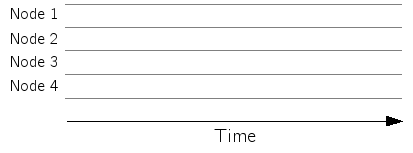
For example, the following figure shows a lease scheduled on Node 1 from 13:00 to 14:00:
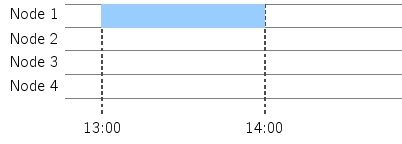
The starttime option is used to specify the time at which the simulated clock should start. As you will see, the configuration file has an abundance of other options. We will cover some of them in this chapter, but a more complete reference can be found in Appendix B.
Borja Sotomayor 2009-12-17